
Find me Follow me on CTI Integration
Find me Follow me allows calls to be forwarded to one or more addresses until the user is found. The addresses can be internal or external numbers. They can be dialed sequentially, or simultaneously.
This document is intended for technicians who have some familiarity with the Avaya Messaging and want a deeper understanding of what is expected of the functions and how to set up users.
The Find Me Follow Me features for DID and direct calls are only available for some PBX’s.
Refer to the Technical Operating Guidelines for details on PBX’s.

|
Note: The Hunt Group field should be left bank. |

If the user has configured Find Me Follow Me for their mailbox, Avaya Messaging will try to locate the user through a broadcast rather than through a single phone number or device. Whenever a call comes in, Avaya Messaging will try to locate the user through multiple devices simultaneously (or as configured). Once the user accepts the call on one device, Avaya Messaging will connect the caller with the user and terminate the other calls.
|
Requirements |
Details |
|---|---|
|
License |
--- |
|
Software |
Officelinx/IX Messaging version 8.5 - 10.8 Avaya Messaging version 11.0 or higher |
This guide goes over the configuration of Find me Follow using Web Access. If you have access to the admin console, this process can be completed from there as well.
Find me Follow me with CTI Integration
|
Note: Before users can launch Web Access, two items must be set in Avaya Messaging Admin: |
When you log into Web Access, the Main page will appear. Click Locations.
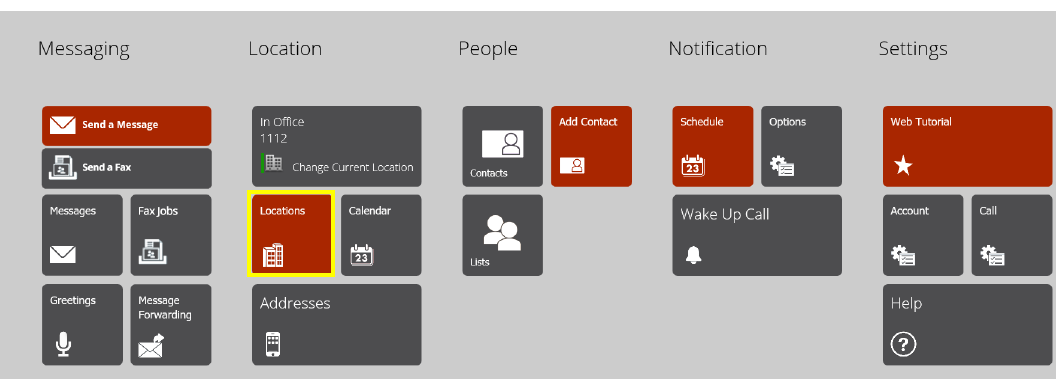
The locations page shows all the locations created for the user. From this page, the user can create a new location or edit an existing location. Click on the location to be configured, then open the Find Me Rules tab.
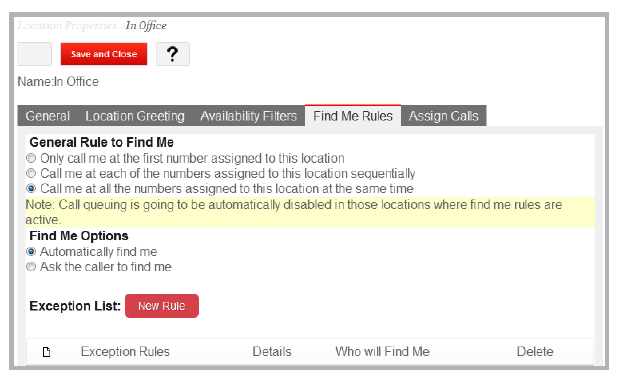
The Find Me Rules page displays all of the options available for that location. It is important to note that this section will configure how the Auto attendant will behave for incoming calls. However, it is necessary to set the current location as well as availability. Refer to page 128 of the Client Applications Guide for further details on these settings.
Addresses
Addresses are an important part of the find me follow me feature, and are necessary when configuring the locations where the program will call the user. Addresses in this context refer to internal and external phone numbers where calls will be directed based on the rules and configuration selected.
It is important to first define the addresses or numbers where the user can be reached for various locations in order to configure the find me follow me features.
Addresses can be added, edited and deleted on the Addresses page of Web Access. Addresses can be internal (such as a desk phone extension) or external (such as a cell phone or phone number off site).
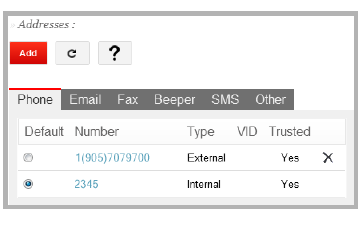
To set your current location using Web Access, click on the Current Location icon.
Enable Override my locations calendar and set my current location. Set your location and availability from the dropdown menus.
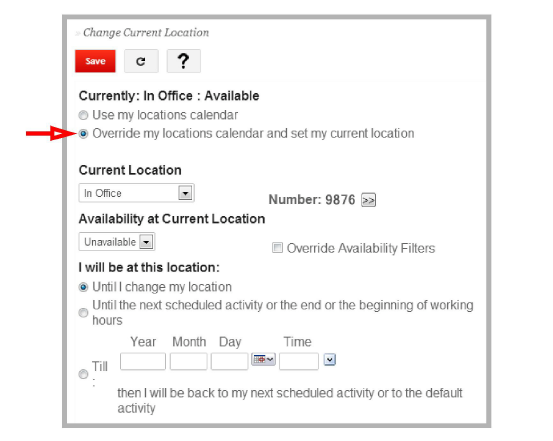
In order for outside calls to be dialed by the voice server, configure outcalling through
Windows Control Panel > Phone and Modem Options and make sure the local area code is selected.
If the call will be forwarded to a long distance number, enable Long Distance under
Feature Group > Notification Options > Outcalling Options for the group containing the member.
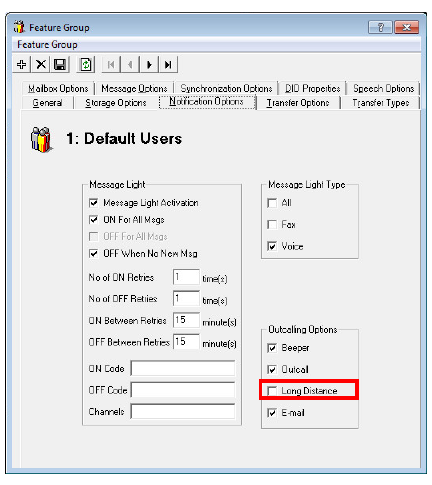
Configuring Find me Follow me features
There are several pre-defined options for the Auto attendant to automatically find a user by forwarding calls to a range of numbers, either internal or external. Click on the Find me rules tab and select a rule and option:
Only call me at the first number assigned to this location
Select the option Only call me at the first number assigned to this location and then click on the General tab to go back to the list of numbers assigned to the location.
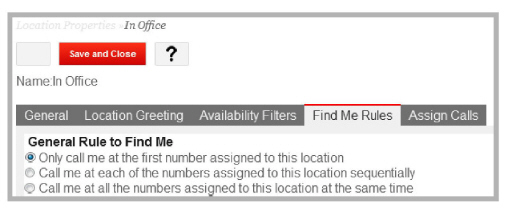
Using the up and down arrows  , select the number you want calls to be forwarded to and move it to the top of the list.
, select the number you want calls to be forwarded to and move it to the top of the list.
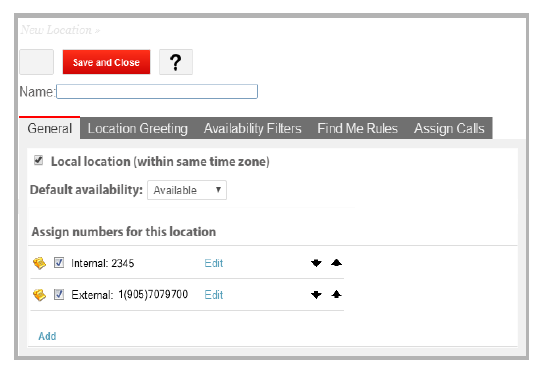
Click on the Save and Close button
The Auto Attendant will call only the number on top of the list of numbers assigned to that specific location. If there is no answer at that extension, the Auto attendant will play the location greeting configured. We can expect this behavior when calls are made to a DID or through the Auto attendant.
|
Note: In order for this feature to work, the user must be set up to be in that location and Available. If the user is Unavailable the find me follow me feature will be disabled and the Auto attendant will play the location greeting. |
Call me at each of the numbers assigned to this location sequentially
This rule gives the user 2 options: Automatically find me and Ask the caller to find me.
Automatically find me:
On the Find Me Rules tab, select the appropriate options and then go to the General tab to arrange the sequence of calls:
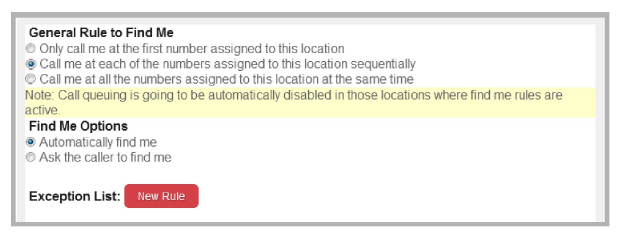
On the General tab, add the addresses to the Numbers assigned to this location column and using the up/down arrows select the sequence in which you want to be found (from top to bottom)
|
Note: In order for this feature to work, it is necessary to have at least 2 addresses in this column, otherwise there is no sequence and the find me feature will not be in effect |
.
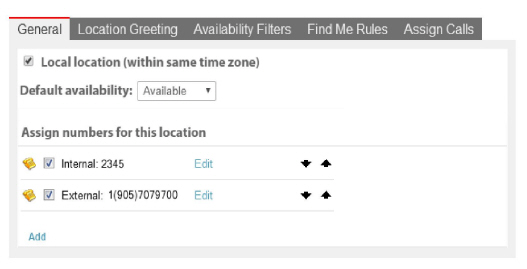
Click on the Save and Close button
When a call is transferred by the Auto attendant or when a call is made to a DID that rings the extension directly, the Auto attendant will dial all the addresses in the list of numbers assigned to the location sequentially from top to bottom until the call is answered, if there is no answer in any of the numbers the call will be forwarded to the user’s voicemail.
If the default internal address of that mailbox is in the list of numbers assigned to the location, calls made to a DID will always ring that extension first regardless of where it is in the list, and then the Auto attendant will dial the rest of the numbers in sequence from top to bottom (bypassing the default internal extension)
|
Note: In order for this feature to work, the user must be set up to be in that location and Available. If the user is Unavailable the find me follow me feature will be disabled and the Auto attendant will play the location greeting. Also, if the phone is in DND, the unavailable greeting will automatically play and the find me feature will not come in effect. |
Ask the caller to find me:
This feature will play the unavailable prompt and then give the caller the option to locate the user or just leave a message.
On the Find Me Rules tab, select the appropriate options and then go to the General tab to arrange the sequence of calls:
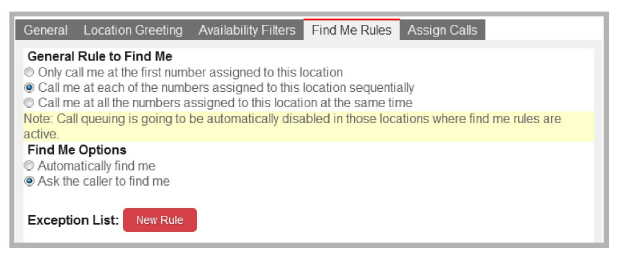
On the General tab, add the addresses to the Numbers assigned to this location column and using the up/down arrows select the sequence in which you want to be found (from top to bottom).
|
Note: In order for this feature to work, it is necessary to have at least 2 addresses in this column, otherwise there is no sequence and the find me feature will not be in effect |
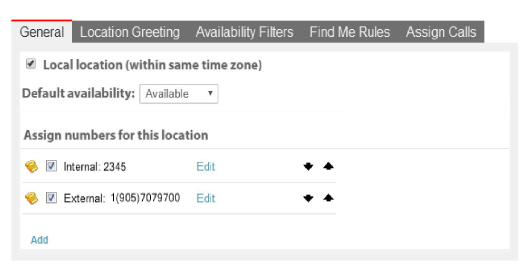
Click on the Save and Close button
When a call is transferred by the Auto attendant or when a call is made to a DID that rings the extension directly, the Auto attendant will automatically dial the first address in the list of numbers assigned to the location, if there is no answer it will play a “no answer” and give the caller the option to locate the user or to leave a message. If the caller selects to locate the user the Auto attendant will dial the next number in the list, if there is no answer in any of the numbers the call will be forwarded to the user’s voicemail.
If the default internal address of that mailbox is in the list of numbers assigned to the location, calls made to a DID will always ring that extension first regardless of where it is in the list, and then the Auto attendant will dial the rest of the numbers in sequence from top to bottom (bypassing the default internal extension)
|
Note: In order for this feature to work, the user must be set up to be in that location and Available. If the user is Unavailable the find me follow me feature will be disabled and the Auto attendant will play the location greeting. Also, if the phone is in DND, the unavailable greeting will automatically play and the find me feature will not be in effect. |
Call me at all the numbers assigned to this location at the same time
When using this Find me rule, the Auto attendant will try to find the user at all of the numbers assigned to the location at the same time, either automatically or by giving the caller the option to locate the user. The caller will also be given the option to leave a message.
When this feature is selected it is necessary to specify the channels used for the broadcast in Company Properties > C.O./Channel Assignment.
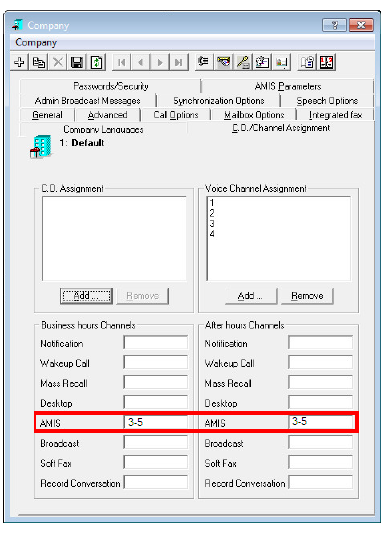
Automatically find me:
On the Find me rules tab, select the Call me at all the numbers assigned to this location at the same time and the Automatically find me options, and then go to the General tab to choose the numbers the Auto attendant will dial:
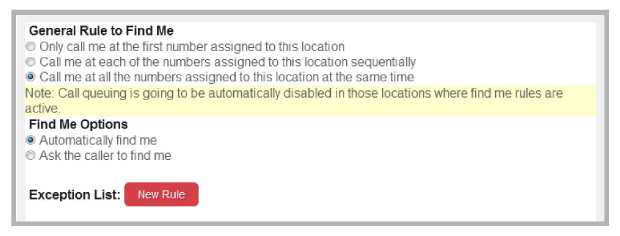
On the General tab, in the right-hand column add the numbers that the Auto attendant will dial when trying to find the user.
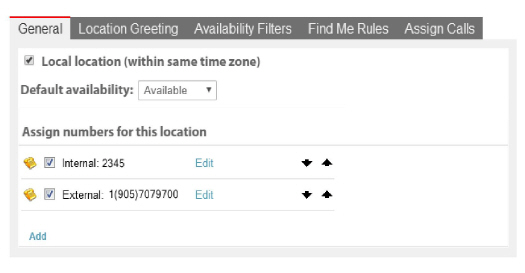
Click on the Save and Close button
When a call is transferred by the Auto attendant or when a call is made to a DID that rings the extension directly, the Auto attendant will automatically dial all the addresses in the list of numbers assigned to the location simultaneously. If the call is answered and accepted in one of those numbers the calls made to the other numbers in the list will be dropped. If there is no answer in any of the numbers the call will be transferred to voicemail.
When a call is made to a DID and the default internal extension is in the list of numbers assigned to the location, that internal extension will always ring first and if there is no answer then the Auto attendant will automatically dial the rest of the numbers in the list simultaneously.
|
Note: In order for this feature to work, the user must be set up to be in that location and Available. If the user is Unavailable the find me follow me feature will be disabled and the Auto attendant will play the location greeting. Also, if the phone is in DND, the unavailable greeting will automatically play and the find me feature will not come in effect. |
Ask the caller to find me:
On the Find me rules tab, select the Call me at all the numbers assigned to this location at the same time and Ask the caller to find me options, and then go to the General tab to choose the numbers the Auto attendant will dial:
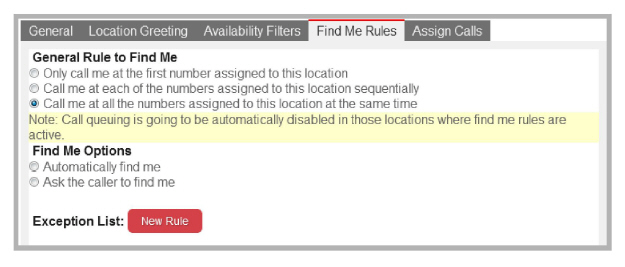
On the General tab, in the right hand column add the numbers that the Auto attendant will dial when trying to find the user:
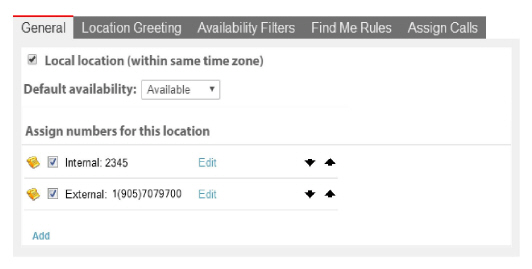
Click on the Save and Close button.
When a call is transferred by the Auto attendant, the first number in the list will be dialed, and if there is no answer the caller will be given the option to locate the user or leave a message. If the caller decides to locate the user, the Auto attendant will dial the rest of the numbers in the list simultaneously until one of the numbers answers and accepts the call. If the call is answered and accepted in one of the rest of the numbers, the calls made to the other addresses in the list will be dropped. If there is no answer in any of the numbers the call will be transferred to voicemail.
When a call is made to a DID we should expect the same behavior as above as long as the default internal extension is not on the list of numbers assigned to the location. If the default internal extension is in the list of numbers assigned to the location, that internal extension will always ring first (regardless of the order in the list) and if there is no answer in the internal extension, the caller will be given the option to locate the user or leave a message.