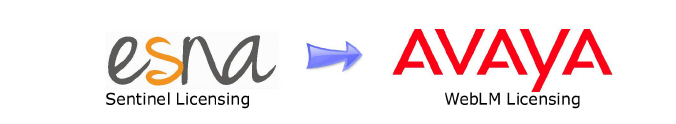
This chapter outlines the process to move existing Officelinx, IX Messaging, or Avaya Messaging customers from the ESNA Licensing server onto the Avaya WebLM licensing server.
|
Important: The ESNA Licensing Server was decommissioned on October 31, 2021. Contact your vendor for assistance with updating your license. |
This process applies to existing ESNA licensing customers only, regardless of what release they are on or who they have a support contract with.
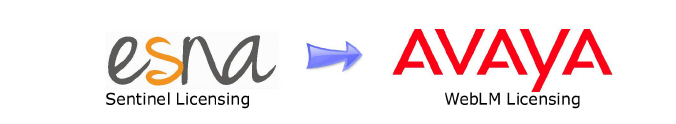
The license migration process flow is outlined here.
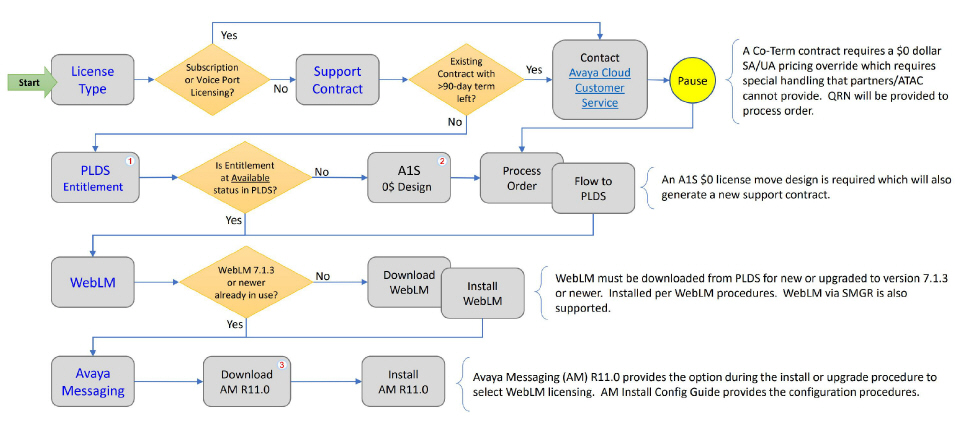
1 - See PLDS Entitlement Search on page 749.
2 - See A1S Design Guidance for 0$ license move on page 750.
3 - See Which Release are you starting from? on page 750.
To Check Entitlement, go to the PLDS site and login.
•Search for Sold to and filter on Application.
•Select Messaging (Avaya Msg / IX Msg / Officelinx).
•Check each Product’s ID and PLDS codes for entitlement (example below).
|
Note: If any exceptions are needed, please contact Avaya Cloud Customer Service. |
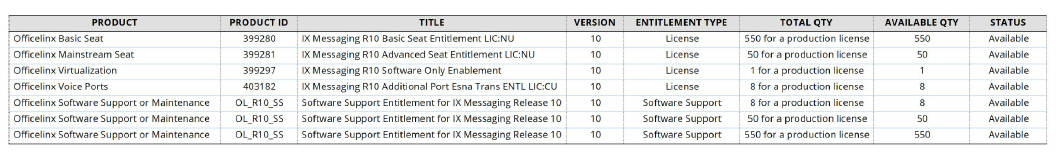
A1S Design Guidance for 0$ license move
Launch the A1S Messaging Configurator and select Messaging > Upgrades and Additions Messaging Offer: Avaya Messaging
|
Entries for: |
Action: |
|
RELEASE Question |
Specify Existing ‘R10.x (Esna-Sentinel)’ and Target ‘R11’ NOTE: If Target ‘R10 (Avaya-PLDS)’ is needed, contact Avaya Cloud Customer Service. |
|
A LA CARTE SEATS |
Enter Existing Basic (Standard & Messaging) and Advanced (Message & Collab) seats (SKIP ‘Aura R8 Suite Entitlements’, SKIP ‘Basic to Advanced Uplifts’, SKIP ‘Avaya Messaging / AAM Moves Sections) |
|
UM SYNC USERS |
Specify Existing UM SYNCH USERS (and Existing Remote CSE, if applicable). |
|
VOICEMAIL HIGH AVAILABILITY |
Specify Existing Voicemail High Availability (if applicable). |
|
OTHER ADD-ON OPTIONS |
Indicate existing Speech Services such as Transcription, ASR/TTS, term & billing frequency. Include other options such as Fax, JITC, G.729 (if applicable). NOTE: Softfax is no longer supported, customer must purchase SR140. Indicate Target Fax ports to purchase. |
|
Create New Location DEPLOYMENT TYPE |
Create Location(s); If customer has Existing multi-locations, they should be created also. |
|
HIGH AVAILABILITY |
Indicate Existing High Availability (if applicable). |
|
Configure the Design this will provide $0 licenses plus the Support contract; Start Date can be modified if necessary. |
|
.
Which Release are you starting from?
Use this table to identify all of the steps needed to update the program license from your current version.
|
Software Upgrades |
|
|
Starting Release |
Action |
|
Officelinx 8.x or 9.x |
Must perform a 2-step upgrade to R10.1 first and then to R11.0. |
|
Officelinx 10.0.x, 10.1.x, 10.5, or 10.6x |
Must upgrade to R11.0. |
|
Officelinx / IX Messaging 10.7.x |
Highly Recommended to upgrade to R11.0 as MFG support for 10.7.x release will end in Dec 2021. Customers staying on 10.7.x, must perform a modified upgrade to move to WebLM licensing. |
|
IX Messaging 10.8.x |
Customers on this release are not required to upgrade, however they must perform a modified upgrade to move to WebLM licensing. |
|
Avaya Messaging 11.0 |
Customers must perform a modified upgrade to move to WebLM licensing. |
Some useful links are shown in the following table.
|
Resources |
|
|
Avaya Messaging Drop-in Space |
For any inquiries, please visit our drop-in space here. |
|
Avaya Cloud Customer Service |
|
|
PLDS |
|
|
A1S |
|
|
WebLM Installation Guide |
|
|
Avaya Messaging Installation Guide (Chapter 12) |
|