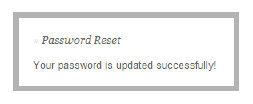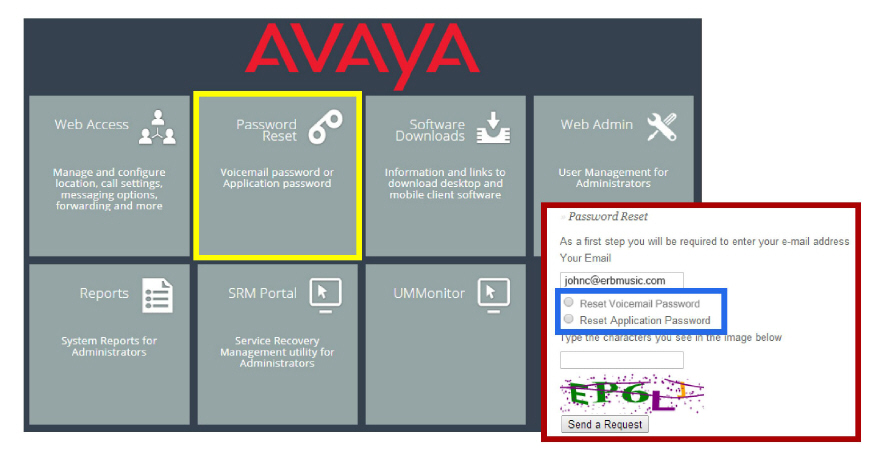
Accessing an account requires a password. The voicemail and application passwords can be reset through any web browser from the UC Server web page.
1.Using any web browser, enter the URL for the voice server (i.e. user.yourcompany.com). Select Reset Password.
2.Enter an email address and select the password to reset: reset Voicemail Password or Application Password.
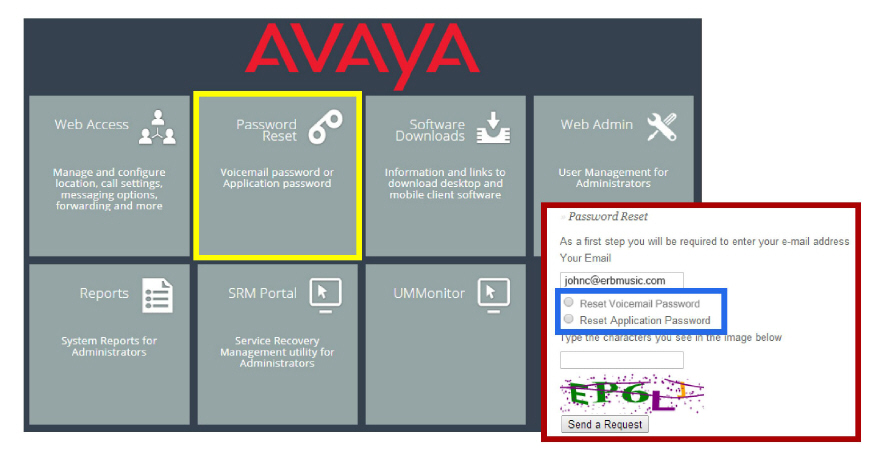
3.Enter the security code in the space provided, Click Send a Request when ready.
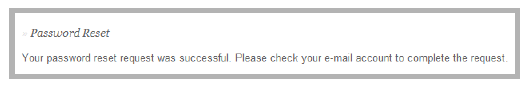
4.The specified email address will receive a message with a link. Click on the link to enter the details of the new password.
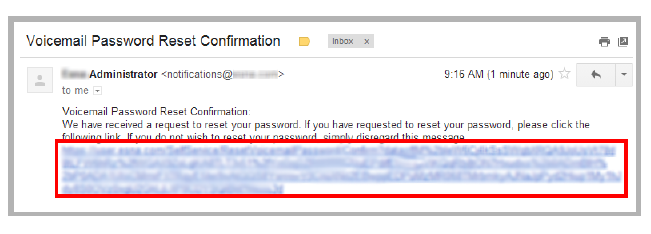
5.Enter a new password in the spaces provided, then click Reset Password.
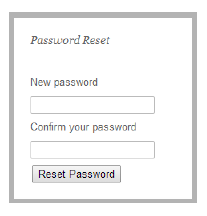
6.The account password will be changed to the new value.