Architecture and Security Guide
Architecture & Connectivity
The CPaaS platform is built using several technologies including Kubernetes, Kamailio, MySQL and others. The platform is hosted on Google’s Cloud Platform (GCP).
Architecture
This diagram shows the overall architecture of the platform.
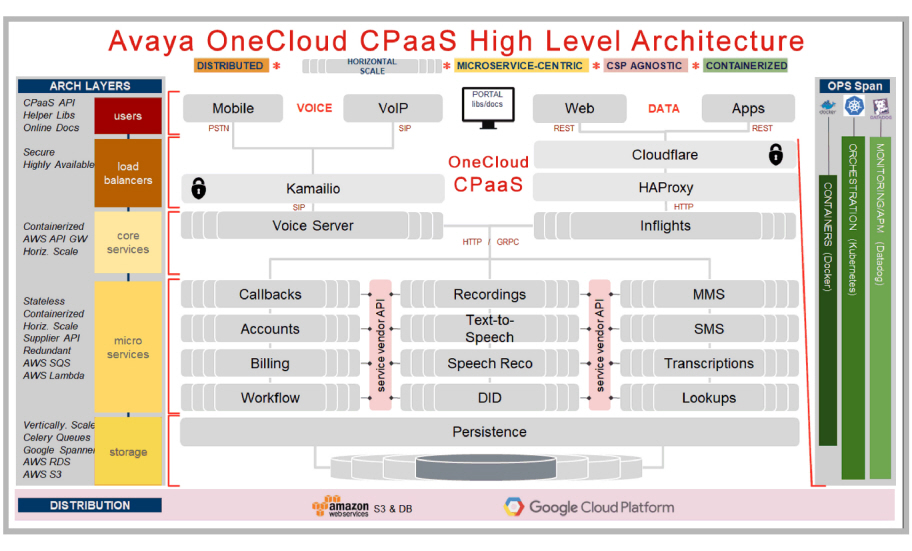
As the documentation shows, the voice communication between the voice providers and Kamailio, and between Kamailio and the voice servers, is entirely SIP based. During regular functions, the voice servers or inflights will connect to the micro services over HTTPS or GPRC depending upon the service.
CPaaS Connectivity
This diagram shows the flow of data and the encryption associated with each step.
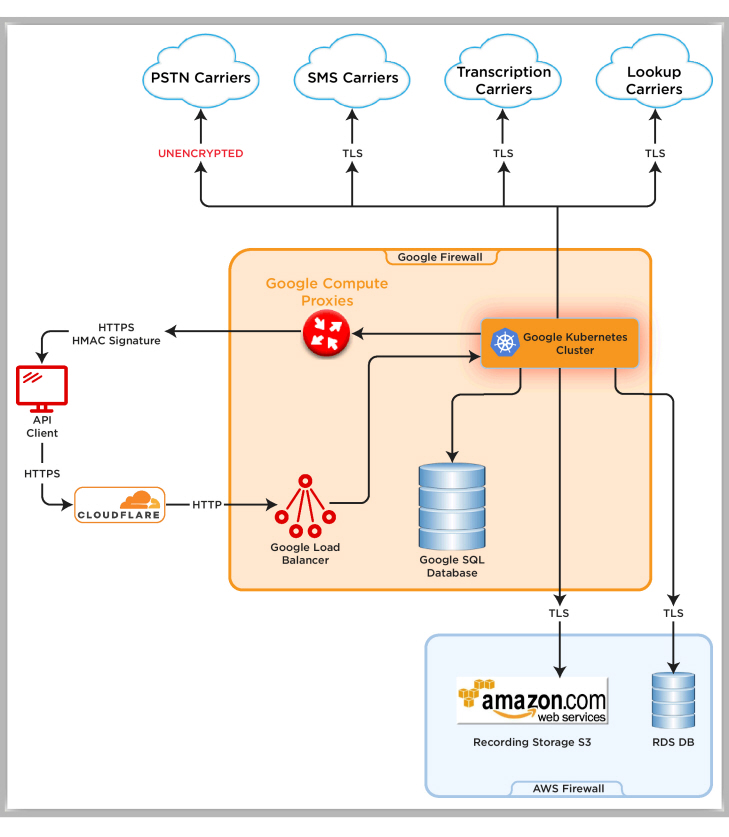
Security and Compliance
Encryption
Access to the CPaaS platform using the Browser Dashboard or the REST API is encrypted with a SHA256 EC-based algorithm, or RSA2048, depending on the client. Access to these items is available only using TLS 1.2 or TLS 1.3.
Voice Media (RTP) & Signaling (SIP) are not currently encrypted between Avaya OneCloud CPaaS and its providers, or between CPaaS and customer SIP endpoints.
When sending recordings from the voice servers to S3 for storage, Avaya OneCloud CPaaS uses HTTPS (not SFTP) to post the recordings.
Un-subscription Service
Avaya OneCloud CPaaS has a built-in unsubscription service. Customers are advised to use their own service (configure in the SMS Request URL of a number), but the native service is enabled by default. Recipients who unsubscribe from a message will be unsubscribed from the Avaya OneCloud CPaaS account that sent the message, but not the “FROM” number.
Example:
1.905-707-1234 (configured on Avaya OneCloud CPaaS account SID – AC12323456219834198304) sends a message to John Smith (647-123-4567).
2. John Smith replied back with STOP.
3. 647-123-4567 will block ALL future messages from Account SID AC12323456219834198304.
4.If John Smith replies back to 905-707-1234 with UN-STOP, he will again be subscribed and will continue receiving messages.
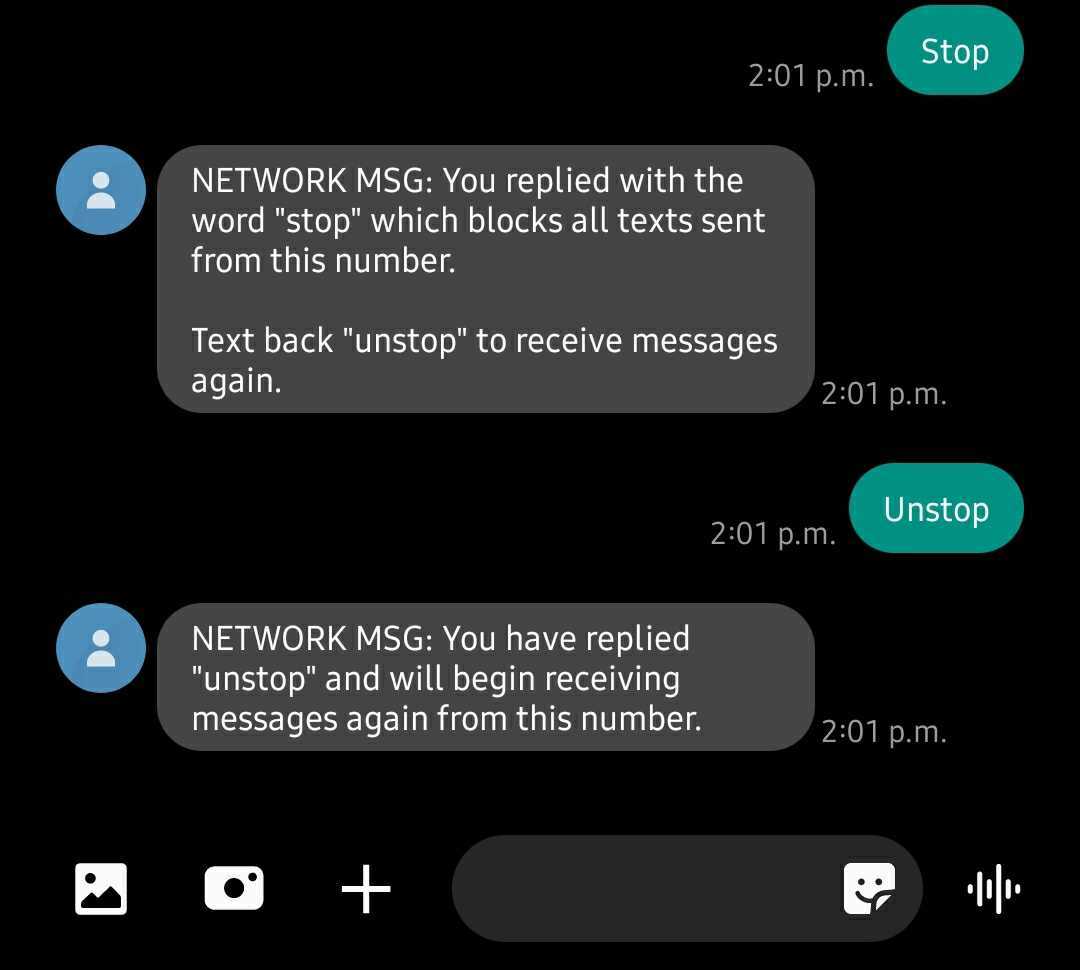
Storage
|
|
Storage Retention Period |
|---|---|
|
Call Logs |
18 Months |
|
SMS Logs |
6 Months |
|
SMS Body Content |
30 Days |
|
MMS Logs |
6 Months |
|
MMS Body Content |
30 Days |
|
Recording Logs |
6 Months |
|
Recordings Content |
30 Days |
|
Transcription Logs |
6 Months |
|
Transcriptions |
30 Days |
|
Server Logs |
30 Days |
DLRs (Delivery Reports/Receipts)
Level 1 DLRs are currently captured and are accessible via the logging APIs or the Logs dashboard.
DLR level 1s provide a summarized status description as shown below:
•View Call (queued, ringing, in-progress, completed, failed, busy, no-answer).
•View SMS (sent, sending, queued, or failed).
Level 2 DLRs (for SMS) are more granular and can be provided upon request.
|
Carrier Level 2 DLR Status |
Avaya OneCloud CPaaS Translated Status |
|---|---|
|
Destination Address is not text enabled |
Failed - Destination Number not SMS enabled |
|
Spam Reject |
Failed - Content Flagged as SPAM |
|
Message accepted by Carrier |
Delivered Successfully |
|
Delivered to handset |
Delivered Successfully |
|
Route Denied |
Failed - Delivery Not Available to Destination Carrier |
|
Source Not Authorized |
Source Number Not SMS Enabled |
|
Temporary Resolution Failure |
Failed - Message was Dropped After Reattempts |
|
ESME Receiver reject message error |
Failed – Possible Reasons: • A prepaid user whose account is out of money • A subscriber that is provisioned to not receive this type of SMS • SMS was sent to an IoT device • The message is rejected due to AT&T spam analysis |
|
Description Unavailable: Please open a ticket with support for error information. |
Failed – Possible Reasons: • Subscriber out of service area • Device off for extended period • Spam Reject |
|
Message rejected |
Failed – Possible Reasons: • Subscriber out of service area • Device off for extended period • Spam Reject |
Per Account Limitations & Notifications
Account Limitations
By default, an Avaya Cloud account for CPaaS is limited to:
•1 SMS per second.
•1 Call per second.
|
Note: These limitations are based upon the account, and not the phone number(s) assigned to the account. |
Account Notifications
By default, Avaya OneCloud CPaaS will send out a low balance notification to the email associated with the Avaya Cloud account when the account balance reaches $2.00. The threshold amount can be adjusted upon request to [email protected].
Voice Specifications
Compression
•G.711 is supported.
•G.729 is not supported (this feature is planned for a future release).
Bandwidth Requirements
•87.2 Kbps per call leg.
Porting & SMS Enabling of Numbers
1.Service supports the porting over of numbers for voice use. This requires the customer to fill out a Letter of Authorization. There is a one-time porting fee that varies based upon number location. There is also a recurring monthly fee (based on the number type and location).
2.Service supports the SMS enablement of numbers for SMS use. This requires the customer to fill out a Letter of Authorization. A customer does NOT need to port over the voice portion of their number in order to enable SMS with the CPaaS service. There is no setup fee, just the standard recurring monthly fee (based on number type and location).
Additional Security Features
The following security services are provided by the various applications employed by the system.
Server Hardening (Google)
•Google will remediate infrastructure and platform vulnerabilities.
•Avaya will handle configuration vulnerabilities.
Patching (Google)
•All platforms and infrastructure are patched automatically without impacting performance.
System Security (Docker)
•All containers are completely isolated using Docker.
•Docker images protect against unauthorized changes to the file system.
CPaaS Application SDLC (Avaya)
•Any new code is tested in a staging environment, and all code is reviewed before release.
Firewalls (All)
•Google’s Cloud Platform (GCP) uses access control groups to provide platform-based firewall protection.
•Access control groups are periodically reviewed by Avaya to ensure that appropriate policies are in place and up-to-date to better protect the environments.
•GCP also performs database monitoring, and alerts are created for all functions.
Data Management (All)
•SQL database and application backups are performed automatically.
•Data is replicated between the Google and Amazon data centers and other cloud regions automatically.
Access & Control (All)
•User rights are limited to the lowest level necessary to satisfy their job requirements.
•Documented approval is required by authorizing parties specifying each user’s rights.
•Establish access control based upon a user’s need to know. The default setting is to Deny all unless otherwise specified.